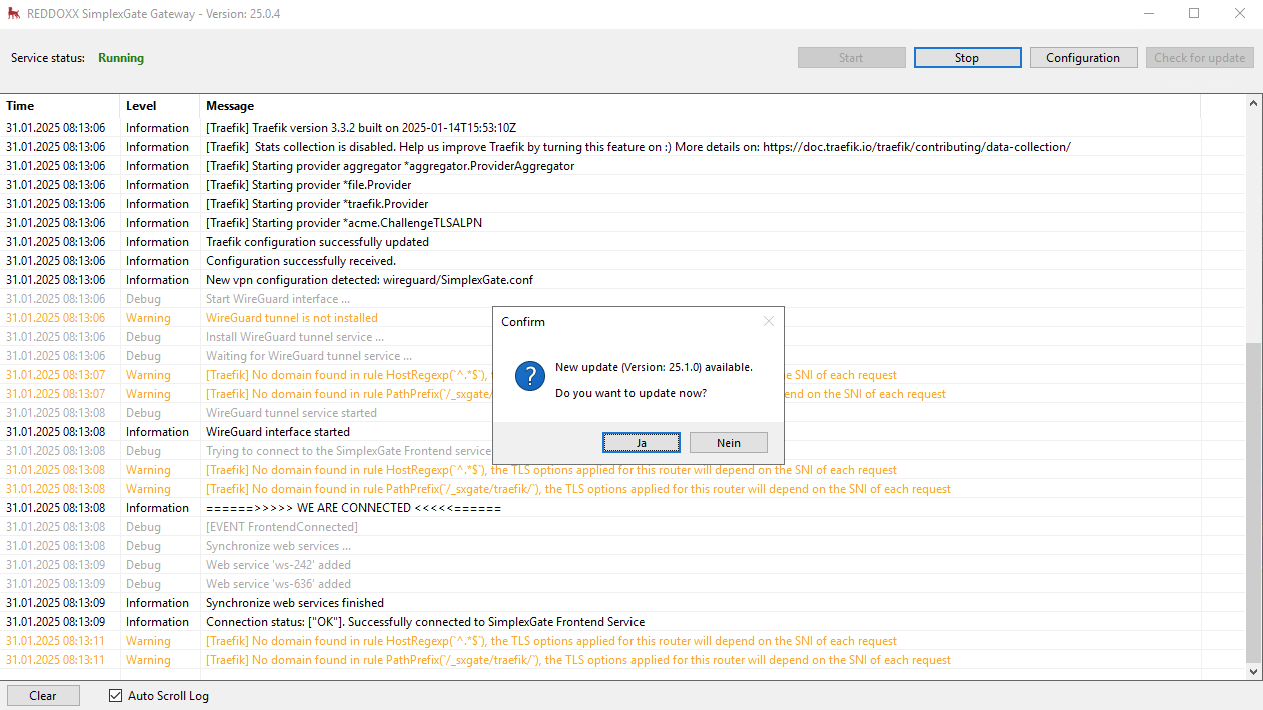usage - windows software
After installing the SimplexGate software, you will see the live protocol in the overview:
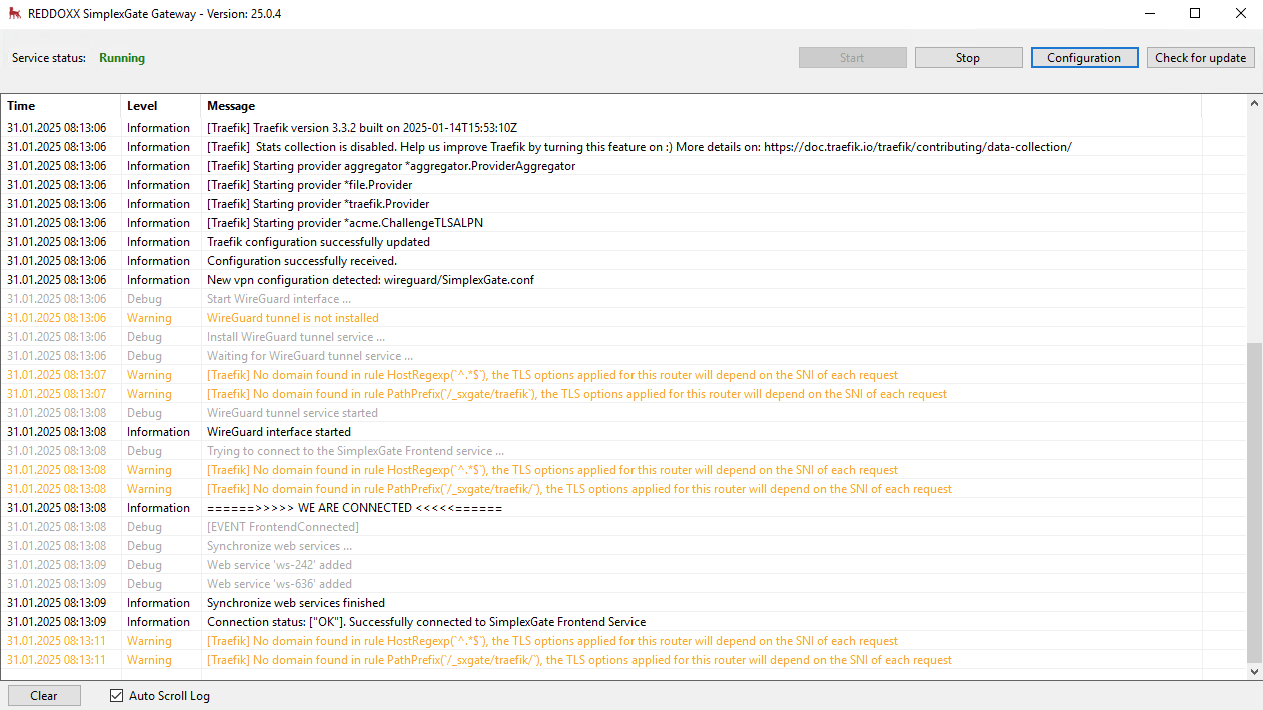
The service status can also be seen here
The registration of the gateway can be reset via Configuration, afterwards you can register to the same gateway again, or a different one.
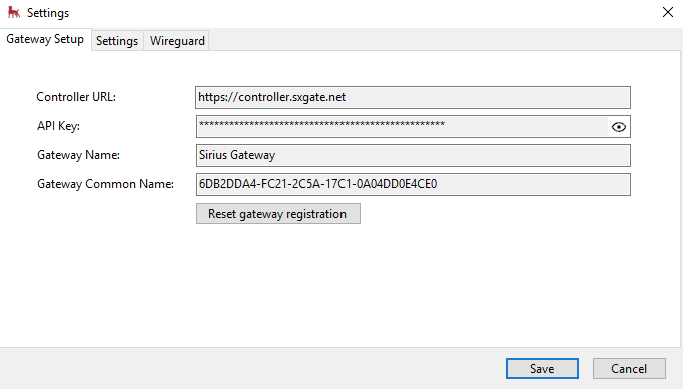
If required, the default ports and the log level and access log can be changed in the settings.
In particular, you should only change the ports if they are already being used by other services in the system.
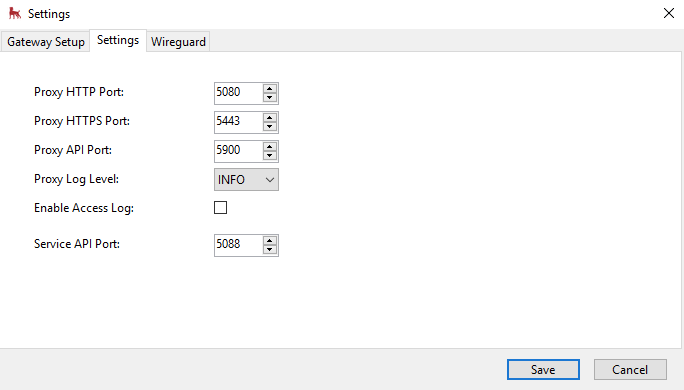
The Wireguard area shows whether the corresponding service is installed.
It can also be reinstalled (or uninstalled) here
The Wireguard service is required for the operation of the SimplexGate software.
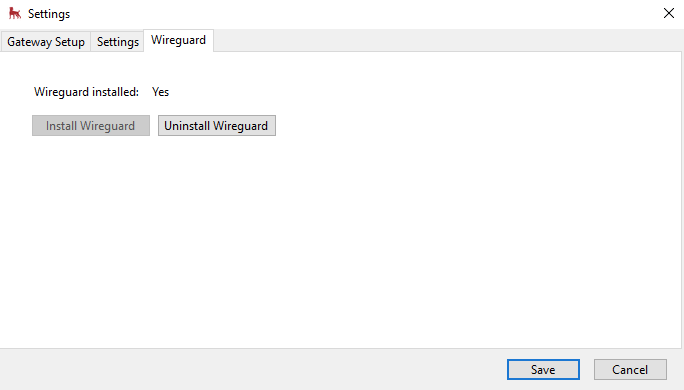
You can search for updates with the ‘Check for Update’ button and install them when there are updates available