Installation - Windows Software
IPv6 must be activated on the Windows system.
Any firewall must also not prevent communication between the SimplexGate service and the system to be reached.
If an old version of Simplexgate is installed, it must first be uninstalled.
Download the SimplexGate Software.
After starting the MSI package, confirm the UAC query
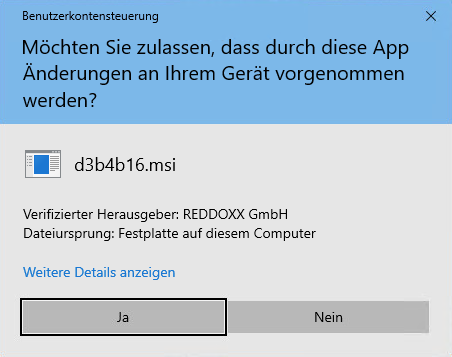
The SimplexGate service requires the Wireguard VPN service, which can be installed directly here (if not already installed)
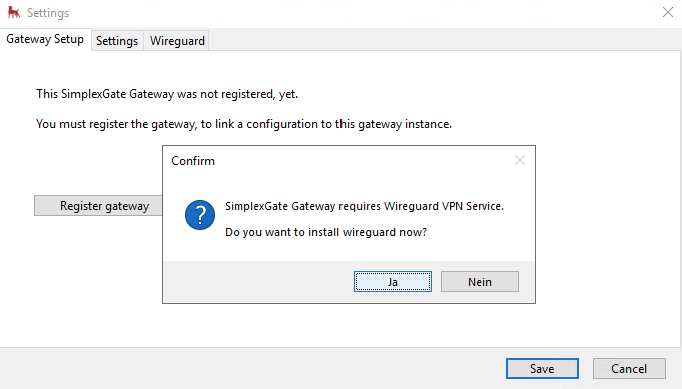
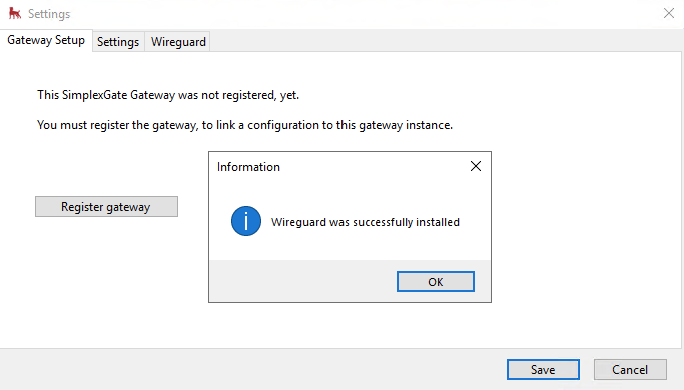
Select “Register gateway” and log in with the access data of your my.reddoxx.com account
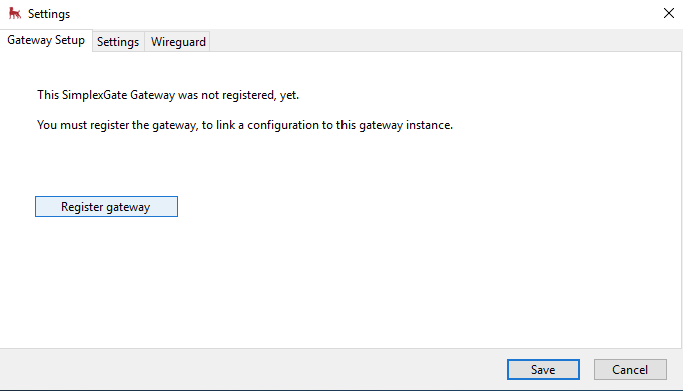
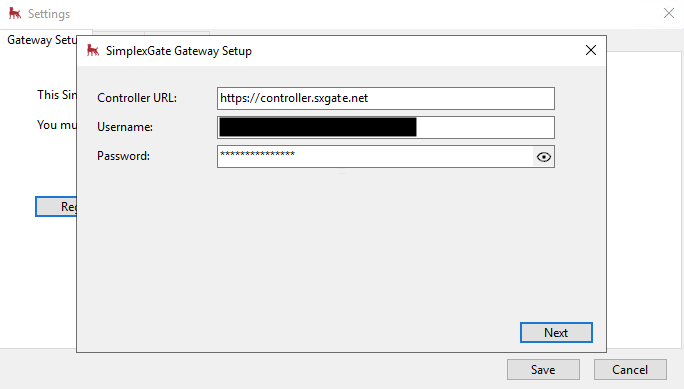
Now all organizations are displayed for which the registered account is stored in the Admin group of the organizations.
Select the Organization for which the Simplexgate Gateway is to be registered
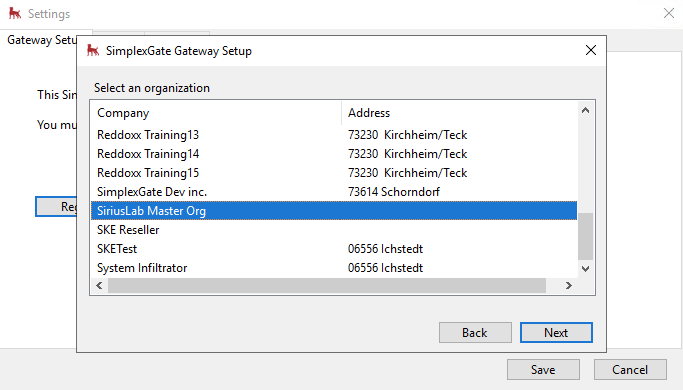
Then select the Gateway
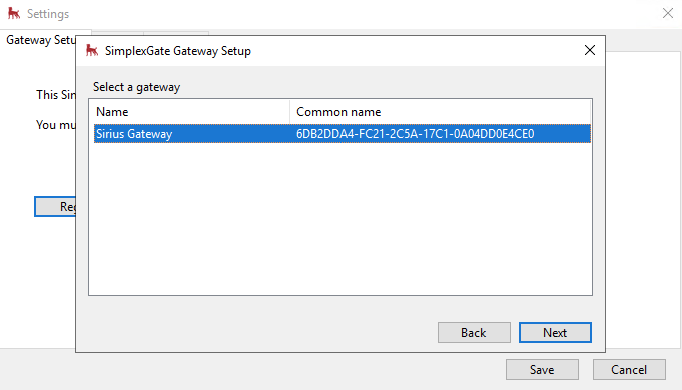
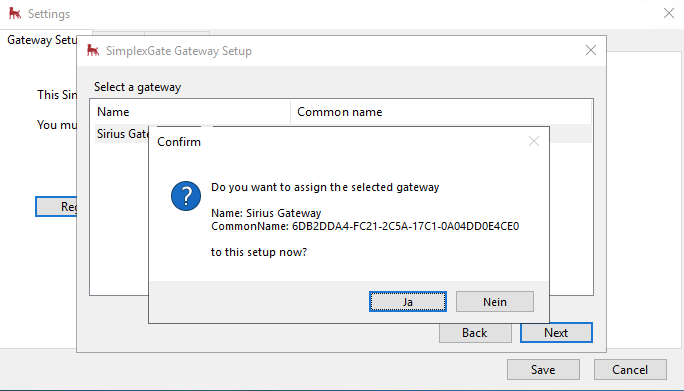
Save the settings of the setup
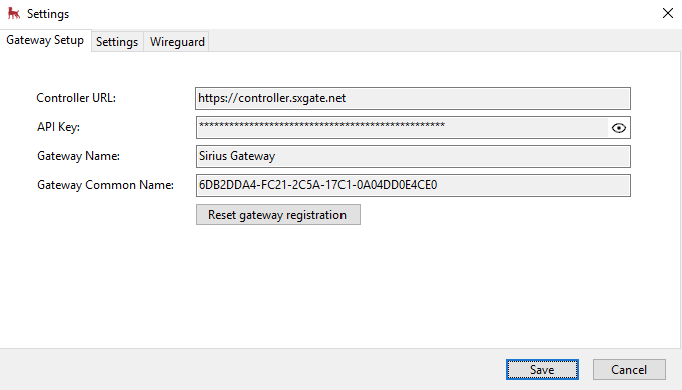
Finally, the service must be restarted
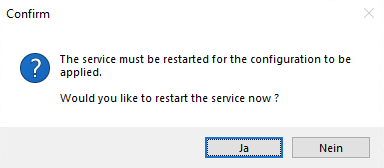
After the installation you will see the overview of the gateway connection
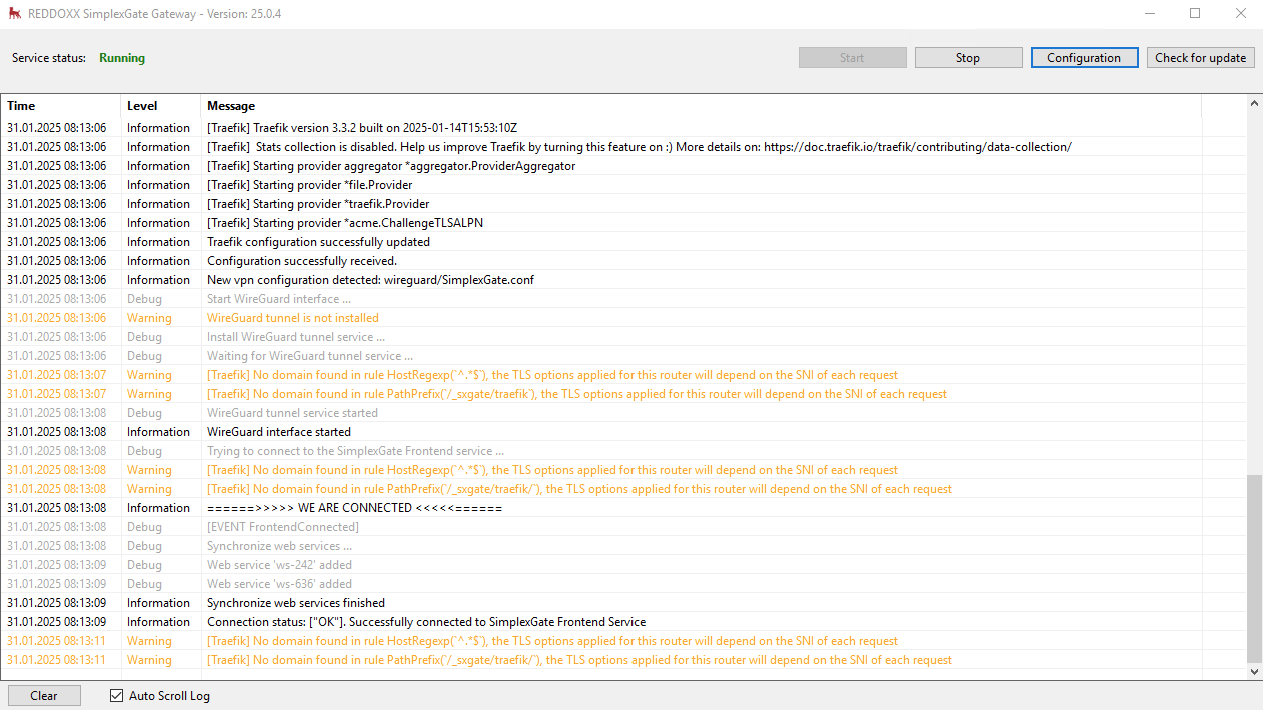
You can display the status of the SimplexGate gateway by simply opening the IP of the Windows system (as localhost or actual IP) in the browser:
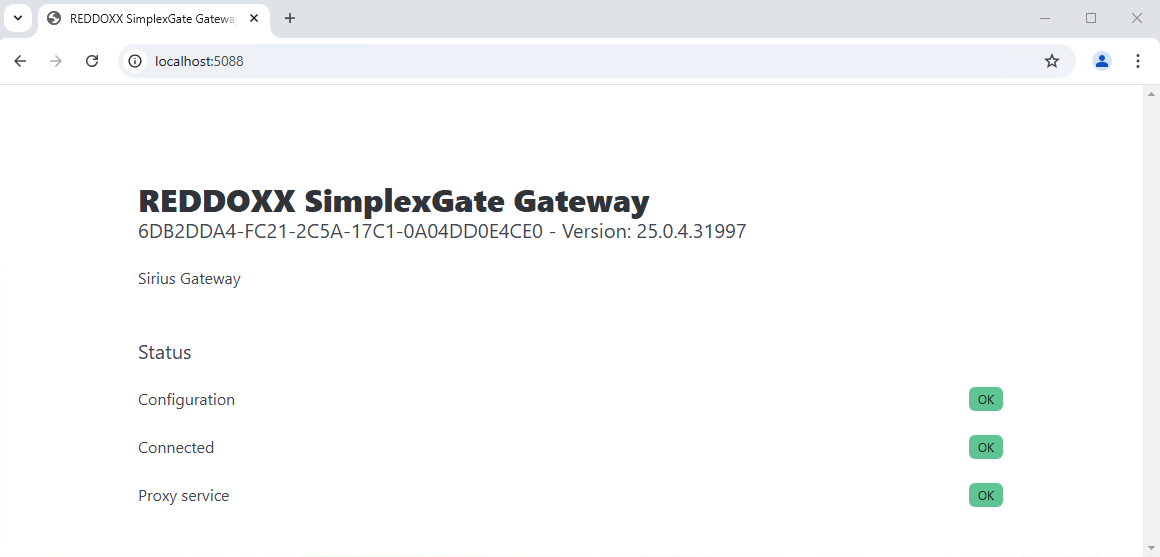
The first state turns green after the current VPN configuration has been loaded via HTTPS from https://controller.simplexgate.net
The second state turns green when the VPN is connected to the loaded configuration and then an HTTPs (gRPC) connection to our frontend could be established through the VPN
The third state is the internal HTTP proxy, this should always be green
The SimplexGate service does not save any configuration data locally, so a new installation and registration can be carried out at any time.
This is particularly useful if you decide to install or virtualize the service on another host.
Please note that only one SimplexGate may be connected to your Portal Gateway.
The SimplexGate service that last connected is always valid.