Pinremote-HTML5 Gateway
The Pinremote Web Service is used to integrate the SimplexGate Cloud VPN in pinRemote.
It is assumed that there is already a pinRemote installation.
If not, pinRemote has to be installed with pre configured standard settings in the first place.
The pinRemote Version 5.5 is required.
Select the profile „pinRemote-HTML5 Gateway“.
Provide the ip address of your pinRemote Server in the internal URL field, starting with http://.
Example:
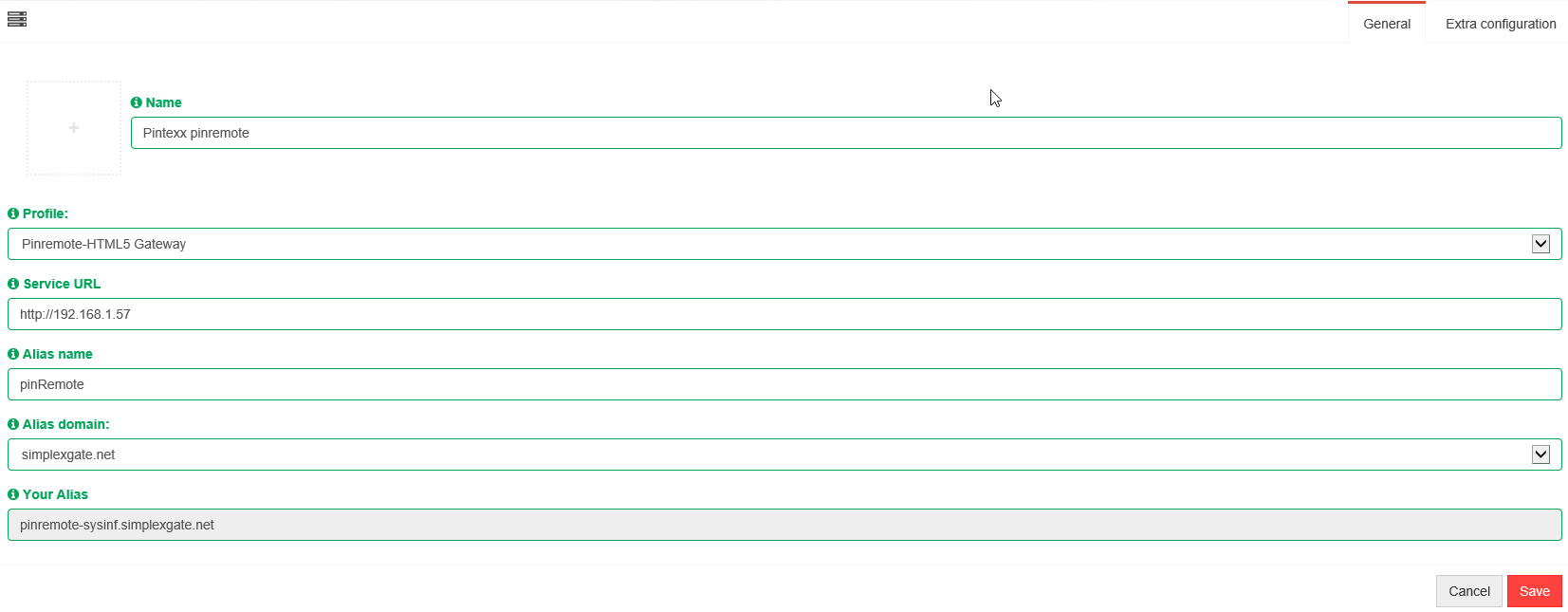
You can select the authorization type in the authentication tab.
This is used to protect the webservice against unauthorized access.
It is also possible to define trusted ip addresses or networks, that do not need to authenticate.
Example:
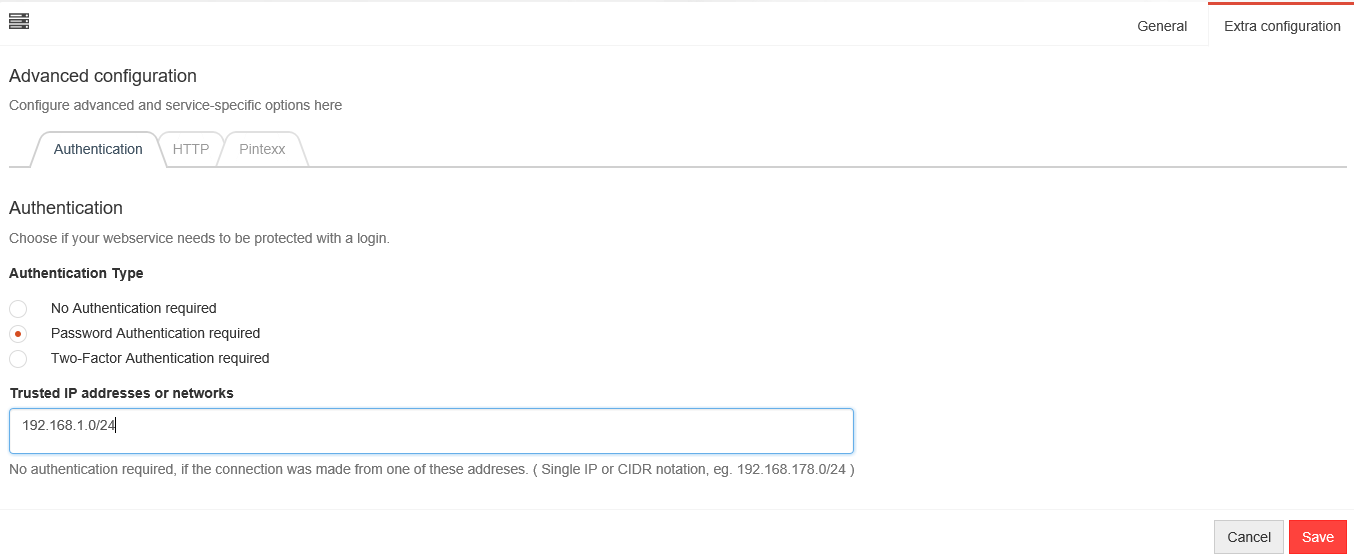
In the HTTP tab, you can configure the host header field.
This is used to define, what hostname the webservice will show over the SimplexGate Gateway.
The default redirect path can be changed as well, to redirect access without a path directly to the specified path.
Example:
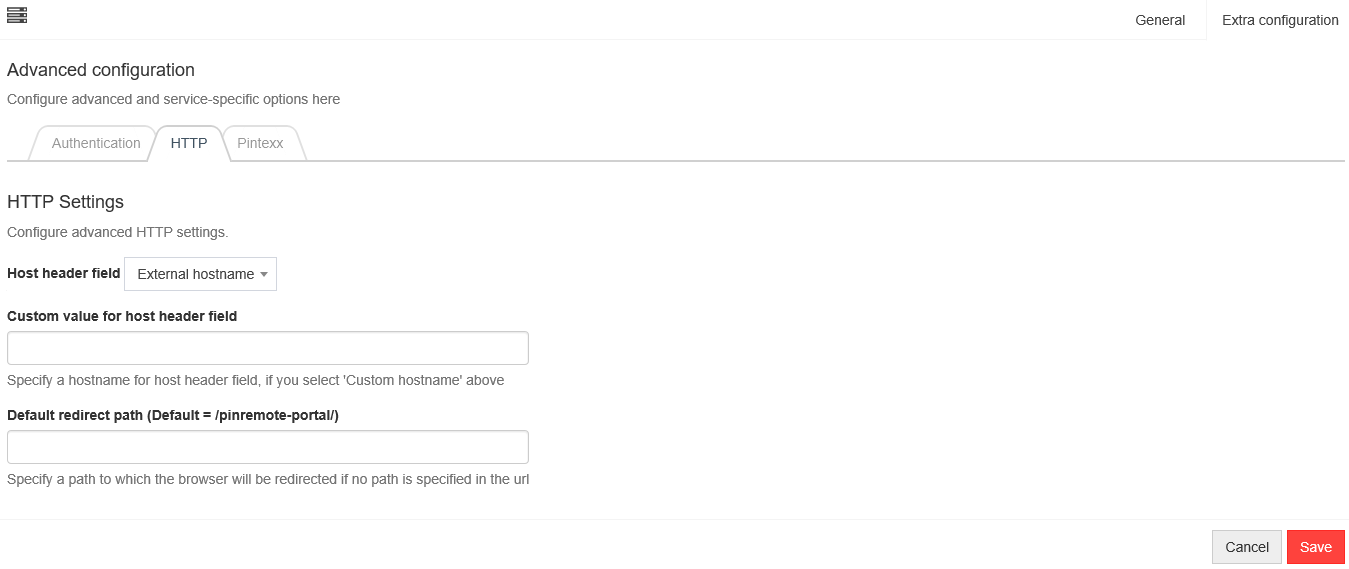
In the Pintexx tab, the gateway port can be adjusted.
Example:
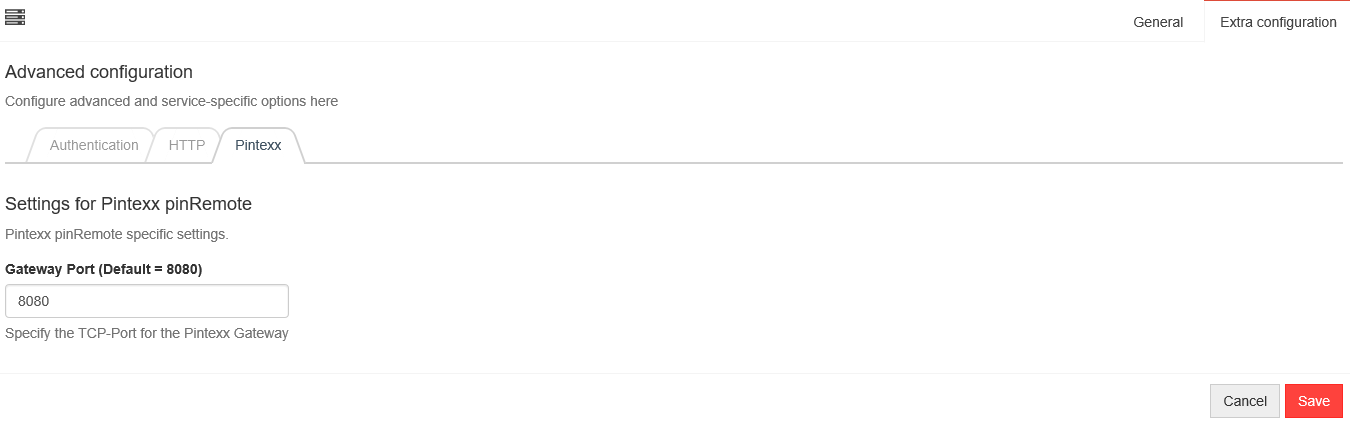
Login as administrator to your pinRemote portal and switch to „Cloud VPN“.
Example:
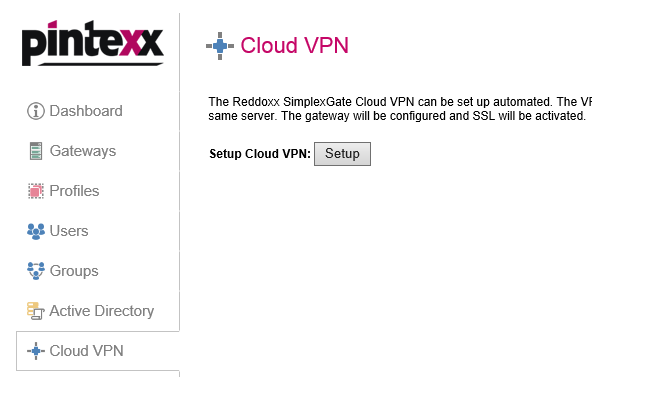
When clicking on "Setup", the pinRemote configuration will be automatically performed.
The alias that is set in the Reddoxx-Portal will be determined and set as gateway.
Additionally, SSL will be activated on the Gateway.